Chapter 6 :- Working with Flash CS6
Chapter 6 :- Working with Flash CS6
Buzz Keyword
1.Symbol :- It is graphic, button, or movie clip that is created once and reused whenever required.
2.Library:- This is collection of the symbols in a Flash animation.
3.Instance:- This is the copy of a symbol.
4.Motion Tween:- It occurs when a symbol is moved from one position to another position.
5.Onion Skinning:- It is used to check the frame by frame animation of the Motion tween.
6.Shape Tween:- It enables to animate a shape to change into another shape.
7.Alpha Effect:- It is used to implement the fade in – fade out effect in a symbol.
Fill in the blanks.
1. The feature of Onion skinning is used to check thr frame by frame animation of the motion tween.
2. A Symbol is an object created in Flash.
3.We can show the movement of a symbol to multiple positions using multiple keyframes.
4. The fade out effect can be performed by using the Alpha property of the symbol.
5.When a symbol is created, it is automatically added to the Library of the Flash movie.
State whether True or False.
1. A symbol cannot be reused in a Flash movie. False
2.To implement Shape Tween, the object should not be converted into a symbol. True
3.The Onion Skinning markers can be adjusted as required. True
4.Frame by frame animation is less time consuming than Motion Tween. False
5. A dotted arrow indicates a successful Shape Tween. False
Match the following.
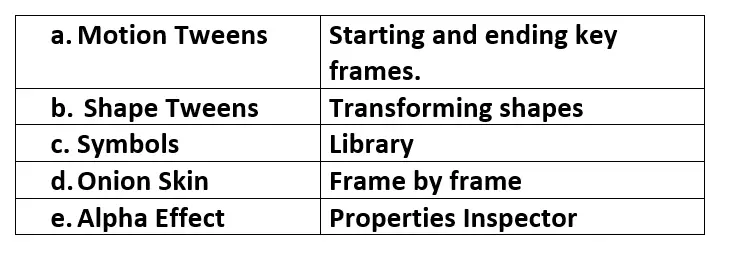
Multiple choice questions.
1. The three types of symbols are
(i)Graphics, Cartoons, Movies
(ii) Graphics, Buttons, Movie clips
(iii) Graphics, Animations, Boxes
(iv) Graphics, Cartoons, Sketches
2. The symbols are directly added to
(i) Onion skins
(ii) Tweens
(iii) Library
(iv) Graphics
3. To check the complete path of the animation, we should use
(i)Motion Tween
(ii) Shape Tween
(iii)Alpha Effect
(iv) Onion skin
4.To open Property Inspector, on the Menu Bar we should click on
(i)File→→ Property
(ii) Modify→ Property
(iii) Control→ Property
(iv) Window ->Property
5. To run a movie, on the Menu Bar we should click on
(i). File Test Movie
(ii) Modify Test Movie
(iii)Control–>Test Movie
(iv) Window Test Movie
Answer briefly.
1. What is an Instance!
Ans :-Placing a Symbol on the Stage it is called an Instance.
2. What is the use of the Flash library?
Ans :- When a symbol is created, it is automatically added to the Library of the Flash movie.
3. What does the Alpha property of the symbol do?
Ans :- It is used to implement the fade in – fade out effect in a symbol.
4. Which are the three types of symbols that can be created?
Ans :- Graphics, Buttons, and Movie clips.
Answer the following
1. Briefly explain the use of symbols in Flash.
Ans :-A Symbol is an object created in Flash. It can be reused throughout the Flash movie or imported and used in other movies.
2. What is the significance of Onion skinning?
Ans :- Flash offers the feature of Onion Skinning to check the frame by frame animation of the Motion Tween.
3.How is frame by frame animation different from Motion Tween?
Ans :- In frame by frame animation, we could easily check the movement of the object at every frame throughout its course of animation, but it takes more time to create the fl ash movie. Motion tween is an easier way to create the Flash movie, but it does not show the complete
path of the animation.




Popular Videos

UX for Teams
Learn the basics and a bit beyond to improve your backend dev skills.

Designer

SEO & Instagram
Learn the basics and a bit beyond to improve your backend dev skills.

Designer