Chapter – 6 Learn to use Adobe Flash CS6
Chapter - 6 Learn to use Adobe Flash CS6
Buzz Keyword
Flash:- A popular animation software.
Stage:- The area where we create the graphics and animation.
Animation:- It is a movement of graphics in a certain period of time.
Timeline:- It is a sequence of frames set over a period of time.
Frames:- Rectangular cells that appear on the top of the Timeline.
Keyframe:- The frame which states the change in the movement of any object.
Layers:- These help to organise the various elements of the animation and keep them separate.
Symbol:- It is a graphic, button, or movie clip that is created once and reused whenever required.
Classic Tween:- It occurs when a symbol is moved from one position to another position.
Frame Rate:- This specifies the speed of the Flash movie.
Motion Tween:- It occurs when a symbol is moved from one position to another position..
Shape Tween:- It enables to animate a shape to change into another shape.
Motion Guide:- The movement of an image from one position to another following a specific path.
Masking:- It allows controlling the content that will be visible during the animation.
Fill in the blanks
1. Stage is the area where we create the graphics and animation.
2. Play head indicates the active frame.
3. The Paint Bucket tool is used to add fill inside a shape or change the fill colour.
4. Frame Rate specifies the speed of the Flash movie.
5. Layers help to organise the various elements of the animation and keep them separate.
State whether True or False
1.The shape that has to be tweened should not be converted into symbol. True
2.Layer cannot be given different names. False
3.In Motion Guide layer, the path can intersect itself several times. False
4. The Subselection Tool is used to select partial objects. True
5. Objects placed in the work area do not appear in the flash animation. True
Match the following
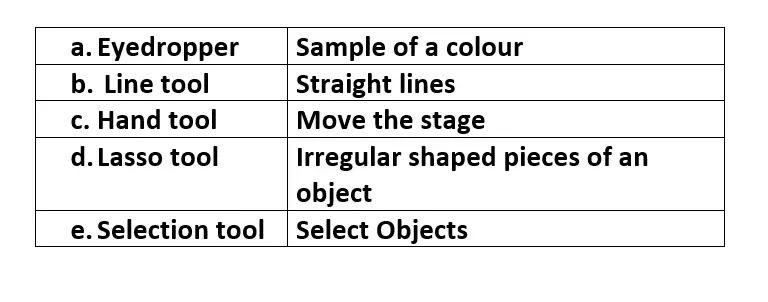
Multiple Choice Question
1. The Timeline holds the following elements:
(i) Frames
(ii) Playhead
(iii) Layers
(iv) All of the above
2. The Zoom can maximum room up to. of the original size.
(i) 200%
(ii) 600%
(iii) 800%
(iv) 900%
3.This tool is used to scale, rotate, and skew an object.
(i) Selection Tool
(ii) Free Transform Tool
(iii) 3D Rotation tool
(iv) Hand Tool
4. The unit of Frame Rate is
(i)FR
(ii) fps
(iii)Hz
(iv) Pixels
5. This feature of Flash is used to change one shape into another.
(i) Motion Tween
(ii) Masking
(iii) Classic Tween
(iv) Shape Tween
Answer briefly
1. Define Layers.
Ans:- Layers in the Timeline panel provide a way to organise the elements of your movie.
2. What is the use of the Backstage!
Ans:- Backstage are can temporarily hold the graphics while we are working on the animations.
3. Why do we lock a layer?
Ans:- When a layer is locked, no changes can be made in the elements of that layer.
4. What is a Playhead?
Ans :- Playhead is placed on the frames. It indicates the active frame.
5.How is Selection tool different from subselection tool?
Ans :- Selection tool: To select complete object and move it.
Sub Selection tool: To select partial objects.
6.Name the three types of Symbols?
Ans :- 1. Graphics 2. Buttons 3. Movie clips
Answer the following.
1. Which are the two ways that an animation can be created?
Ans :- Frame By Frame Animation and Tweened Animation are the two ways that can be used to create an animation.
2. Explain the difference between Classic Tween and Motion Guide Layer Tween.
Ans :- Classic Tween create the starting and ending keyframes and the object moves from the position at the starting keyframe to the position at the last keyframe.
Motion Guide Layer Tween can create movement of an image from one position to another following a specific path.
3.Define Symbols. What is their significance?
Ans :- A symbol is an object created in Flash. It can be reused throughout the Flash movie or imported and used in other movies. There are three types of symbols:
1. Graphics 2. Buttons 3. Movie clips
A symbol can include artwork that we import from another application.
4. Mention the various components of the Timeline. Briefly state the use of each.
Ans :- The major components of Timeline are Layers, Frames and Playhead.
Frames: Frames are used to create animations in Flash.
Keyframe: A Keyframe is the frame which states the change in the movement of any object.
Layers: Layers in the timeline panel provide a way to organise the elements of your movie.
Playhead: Playhead is placed on the frames. It indicates the active frame.
5. Which document properties can be changed? Explain each,
Ans :- The following document properties can be changed:
1. Dimensions: The width and height of the stage can be changed by entering the values in the respective text boxes.
2. Ruler Units: This specifi es the unit of the stage dimensions: width and height. The default unit is Pixels.
3. Background Color: The background colour of the animation can be set from the Background colour swatch provided.
4. Frame Rate: Frame Rate specifi es the speed of the Flash movie. The unit of Frame Rate is fps which stands for frames per second.




Popular Videos

UX for Teams
Learn the basics and a bit beyond to improve your backend dev skills.

Designer

SEO & Instagram
Learn the basics and a bit beyond to improve your backend dev skills.

Designer