Chapter :- 8 Visual Basic 2008
Chapter :- 8 Visual Basic 2008
Buzz Words
1. Integrated Development Environment: This is an application that facilitates application development.
2.Project: It is the collection of files that are used to build an application.
3.Label: This is used to display some informative text on the form which is not changed during runtime
4.TextBox: This is used to obtain input from the user during run time.
5.Button: This is used as a simple push button and lets the user tell the program to perform an action.
Fill in the Blanks
1. The Tool box provides a set of tools that you use during the designing time to the place controls on a form.
2. Visual Basic was derived from BASIC.
3. Using PasswordChar property, the TextBox can be used as a password field.
4. The Recent Project Pane shows the list of projects that have been created recently.
5. F5 function key can be used to run the VB program.
6. Form Design serves as a window that is customised to design the interface of any application.
State Whether True or False
1. Break Mode is used to design the application. False
2.TextBox is used to take input from the user. True
3.The Code Window opens up with some pre-written lines of code. True
4. Tool Bar displays the commands required to work with Visual Basic. False
5. Visible property indicates that the control will be visible on the Form or not. True
Multiple Choice Question
1. The different modes of different VB programming are
(i) Design Mode,Run Mode,Break Mode
(ii)Design Mode,Jog Mode,Break Mode:
(iii)Develop Mode. Run Mode. Break Mode
(iv)Unwind Mode, Develop Mode, Break Mode
2. Common Properties of Text and Label are
(i)Text and Font
(ii) Name only
(iii) All of the above
(iv) None of the above
3. A Visual Basic application is saved with an extension of
(i)’.vbb’
(ii)’.vb’
(iii)’.vbv’
(iv)’.vbapp’
4. This is the window used for entering the application code
(i) Solution Explorer
(ii) Form Designer
(iii) Code window
(iv) Properties Window
5.To execute a VB application, we can
(i)Press F5 function key from the keyboard.
(ii)Click on the Start Debugging icon from the Tool Bar
(iii)On the Menu Bar, under the Debug option, click on Start Debugging
(iv)Do any one of the above.
Match the Following
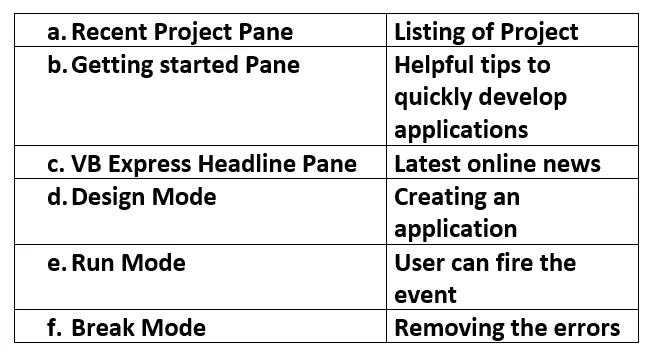
Answer Briefly
1. Define a Project
Ans :- It is the collection of fi les that are used to build an application.
2. How is the Code Editor useful!
Ans :-This is the editor window used for entering the application code.
3. How is a TextBox different from a Label?
Ans:- Label is used to display some informative text on the form which is not changed during run time. TextBox is used to obtain input from the user during run time
4. What is the purpose of the multiline property of a TextBox?
Ans :- TRUE indicates that the text can be displayed in multiple lines, while FALSE indicates that the text will be displayed in a single line.
5. Name the components of the IDE of VB.
Ans :- Toolbox, Solution Explorer, Properties Window, Form Designer, Menu Bar and Code Window.
6. How can we use the TextBox as a password field?
Ans :- Using PasswordChar property, the TextBox can be used as a password fi eld.
Answer the following.
1. Explain Event-driven Programming.
Ans :- Visual Basic is an event-driven programming language. When you click, press a key, move the mouse or double click the mouse, the particular block of code of the corresponding event is executed, and then the program behaves in a certain way or gives a defi ned output.
2. Describe the Integrated Development Environment of VB
Ans :- An IDE is an application that facilitates application development. In general, an IDE is a GUIbased area designed to help in building software applications with all the required tools at hand.
3.Explain the three modes of operation of VB.
Ans:- Design Mode, Run Mode and Break Mode.
4. What steps will you follow to develop an application in VB?
Ans :- To develop an application in VB the required steps are as follows:
i. Create a project.
ii. Create a form within the project.
iii. Add controls to the form and set their properties.
iv. Write codes for the various events of the controls.
v. Run the application.



