TECHONESPOT
All Tech at one spot
Ch-12 Publishing documents using LaTeX
Summary :-
LaTex documnet are typically created using any plain text editor.The different parts of the text are marked using LaTex
commands that associate a meaning to them.
LaTex comes with built-in ways to format these document element in a pleasant-looking professional style.
Both TeX and LaTex use the file extension .tex;
Latex is essential a markup language. The Latex source consists of plain text with some parts of the text marked up using marker known as commands.
Latex commands start with a \(backslash) Character followed by the command name.
There are two type of arguments. Optional arguments and Mandotory arguments.
Optional argument enclosed in [ ] (Square brackets) and Separated by Comma.
Mandatory argument written in its own set of curly brackets.
LaTeX treats all whitespace characters (the space, tab and newline characters) as the same.
The following characters are reserved characters in LaTeX; # $ % & (underscore) { } ^ –
They have a special meaning in LaTeX. These characters cannot be used directly in our text in LaTeX. If we want to use them in our text, we must use the following forms. 1# $ % & l \
\”{} {} \textbackslash{}
LaTeX uses groups to mark portions of text. A group is enclosed between curly braces.Any command in a group applies only to text following the command within that group.
A LaTeX document has two parts namely preamble and content. The preamble contains metadata (data about data).
The Preamble
The very first element in the preamble must be document class.

LaTeX distributions themselves usually come with a large number of such packages preinstalled. To use one or more packages in our document, we need to declare them in the preamble as \usepackage{package-name}.
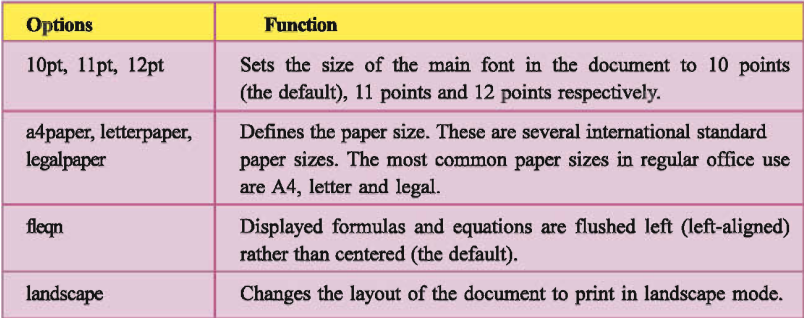
Text Formatting In LaTeX documents, we type a paragraph in a continuous flow without pressing the ENTER key. LaTeX then adjusts the text automatically.
Paragraph Formatting In LaTeX, the setspace package provides the singlespace, onehalfspace, doublespace and spacing{amount-of-spacing) environments for setting the line spacing.
Page Layout In LaTeX, the geometry package can be used for page layout. The paper size and margins can be passed as optional arguments with the \usepackage command itself.
math environment
The quadratic equation, in its general form, is ar? + br + c = 0. You learnt about them in class X.
Choose the most appropriate option from those given below:
1. Modern word processing software operates in which of the following mode ?
(a) WIGIWIS
(b) WISYWIG
(c) WYSIWYG
(d) WISYWYG
2.Which of the following is not a reserved character in LaTeX ?
(a) @
(b) %
(c) $
(d) ^
3. Which of the following begins with \begin{name) and ends with \end{name}.
(a) group
(b) section
(c) environment
(d) preamble
4. Which of the following character is used to mark a comment in LaTeX ?
(a) $
(b) %
(c) #
(d) &
5. Which of the following part of the LaTeX document contains the metadata ?
(a) preface
(b) TOC
(c) preamble
(d) environment
6. Which of the following web site hosts the LaTeX packages ?
(a) CTAN
(b) CLAN
(C) CTEN
(d) CLEN
7. Which of the following will not be automatically numbered ?
(a) section
(b) subsection
(c) \chapter*
(d) part
8. Which of these environments displays mathematical content inline with the text?
(a) displaymath
(b) math
(c) equation
(d) text
9. Which of the following commands generate the set union symbol ?
(a) \cup
(b) Isetunion
(c) cap
(d) union
10. Which of the following operator is used to denote a subscript or an index ?
(a) _(underscore)
(b) ^ (caret)
(c) -(minus)
(d) <(less than)
11. Which of the following refer to the very first line in the preamble ?
(a) \usepackage
(b) \title
(c) \Imaketitle
(d) \documentclass