Chapter 9 :- More on Visual Basic 2008
Chapter 9 :- More on Visual Basic 2008
Buzz Keyword
1.Numeric data types: These are assigned to variables that consist of numbers to be computed mathematically.
2. Non-numeric data types: These comprise of String. Date and Boolean data types.
3.Variables: These are used to store information to be referenced and manipulated in a computer program.
4. Operators: These include Arithmetic, Relational and Logical Operators.
5. If…Then….Else: It is used to execute statements that depend on a condition.
6. RadioButton: It is a control that allows the user to choose only one option among a number of options
7. CheckBox: This control allows multiple selections.
8. For…Next: It allows us to repeat a set of statements a fixed number of times.
9.Do While Loop: It is used to execute a set of statements only if the given condition is satisfied.
10. PictureBox: This control allows images to be added in the form
Fill in the Blanks
1. CheckBox control allows multiple selections
2. Checked property of RadioButton indicates whether it is selected.
3. OR operator checks that at least one condition associated with it is True to produce the result as True.
4. FOR…NEXT allows us to repeat a set of statements a fixed number of times.
5. Boolean data type holds only two values: True and False.
6. Image property of PictureBox allows us to set a picture inside it
State Whether True or False
1. Do While loop stops executing when the condition becomes False. True
2. We can select multiple RadioButtons False
3.Mod operator returns the remainder after division True
4.A variable name can start with a number False
5.A RadioButton displays a check mark when it is selected. False
Match the Following
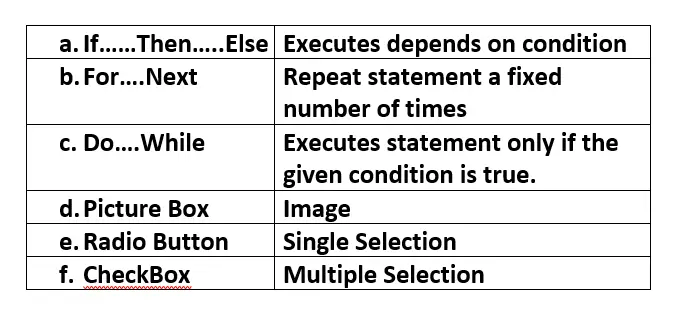
Multiple Choice Question
1. This can hold non-numeric data.
(i)Long
(ii) Single
(iii) Double
(iv) Date
2. Identify the correct variable name
(i)Inum
(ii)Num1
(iii)Num.1
(iv)Num1&2
3. The Logical operators are
(i) Boolean, Not, Mod
(ii). And, Or, Mod
(iii) And, Or, Not
(iv) Mod, Or, Not
4. This is used to execute the statements based on different choices
(i) If…Then…Else
(ii)Select Case
(iii)For Next
(iv) Do. While
5. This repeats a set of statements fixed number of times.
(i) If…Then…Else
(ii)Do. While
(iii) For. Next
(iv) Variable
Radio Buttons are used when
(i) want to select many options
(ii) we want to display an image.
(iii) we want to repeat many statements.
(iv) want to select only one option.
Answer briefly
1. Which are the non-numeric data types?
Ans :- String, Date and Boolean.
2. How is the RadioButton different from CheckBox?
Ans :- In RadioButton, single option out of all can be selected. In CheckBox, multiple selection can be done.
3.Which property of PictureBox helps us to insert pictures?
Ans :- Image
4. Define Variables.
Ans :- Variables are used to store information to be referenced and manipulated in a computer program.
5.What is the use of the Mod operator?
Ans :-Returns the remainder after division.
6. How can you distinguish between checked and unchecked CheckBox?
Ans :- The CheckBox displays a check mark when it is selected.
Answer the following
1. Explain the Logical Operators.
Ans :- AND: Checks that both conditions associated with it are True, only then it returns True. OR: Checks that at least one condition associated with it is True, then returns the result as True.
NOT: Checks the condition associated with it is not true, then it returns the result as True.
2. How are For… Next and Do While loops different from each other?
Ans :- For..Next allows us to repeat a set of statements a fi xed number of times. Do…While loop is used when we want to repeat a set of statements an indefi nite number of times, as long as a condition remains true.
3. Explain the numeric data types.
Ans :- Numeric data types are assigned to variables that consist of numbers to be computed mathematically.
4. What is the significance of the ‘Dim’ keyword?
Ans :- Dim is used to declare a variable.
5. Explain the functioning of If…Then Else
Ans :- If…Then…Else is used to execute statements that depend on a condition. If the condition is True, the statements after Then are executed. If the condition is False, the statements after Else are executed.
6.Define Select Case Statement?
Ans:- Select Case Statement is used to execute the statements having different choices. This statement compare the given (entered) value with the given options. When it gets the matching option, it executes the statements expressed for that option.




Popular Videos

UX for Teams
Learn the basics and a bit beyond to improve your backend dev skills.

Designer

SEO & Instagram
Learn the basics and a bit beyond to improve your backend dev skills.

Designer